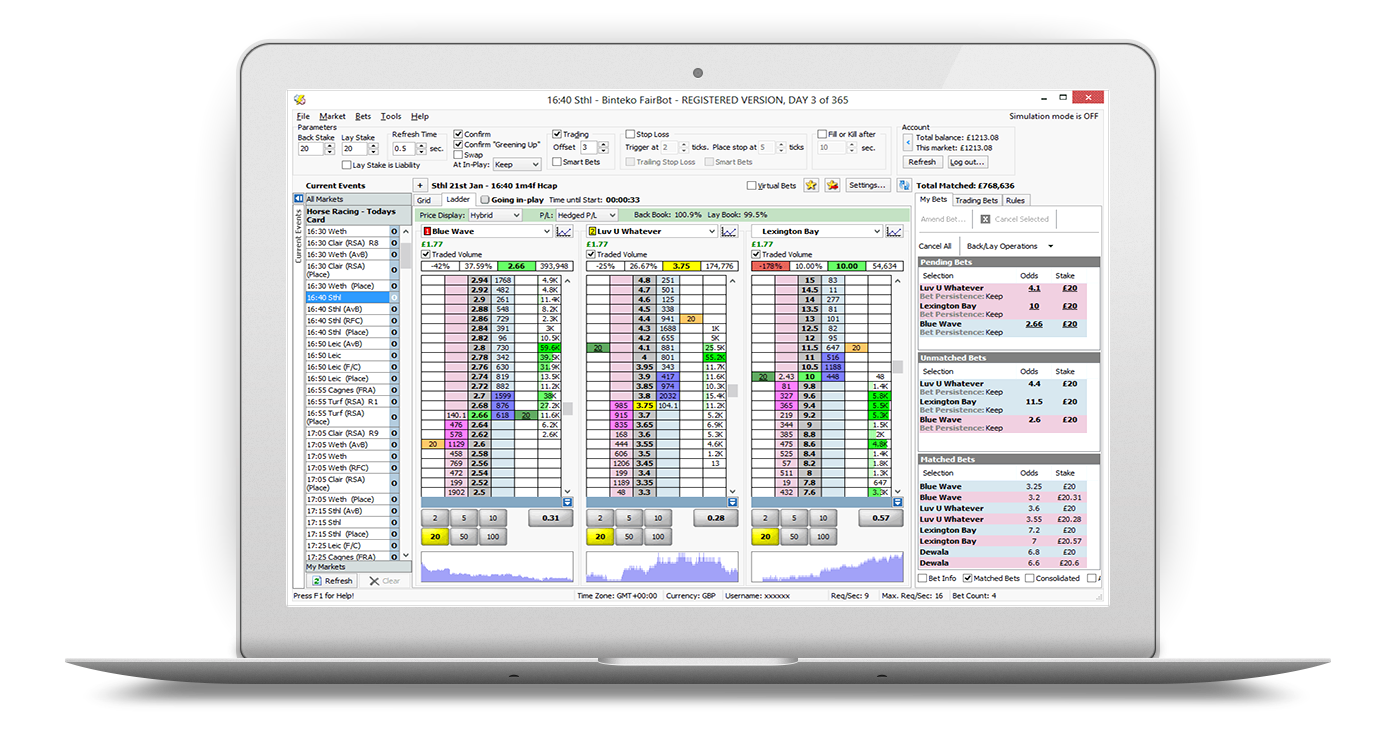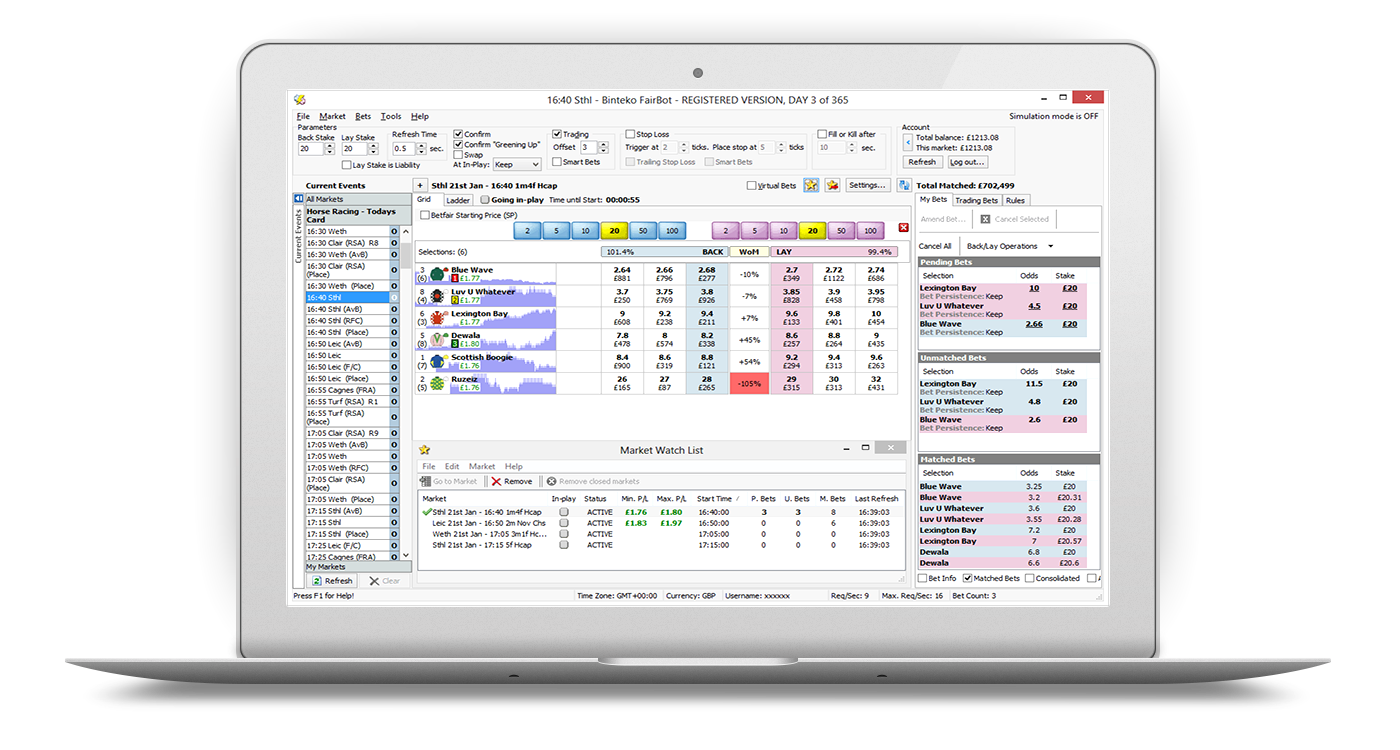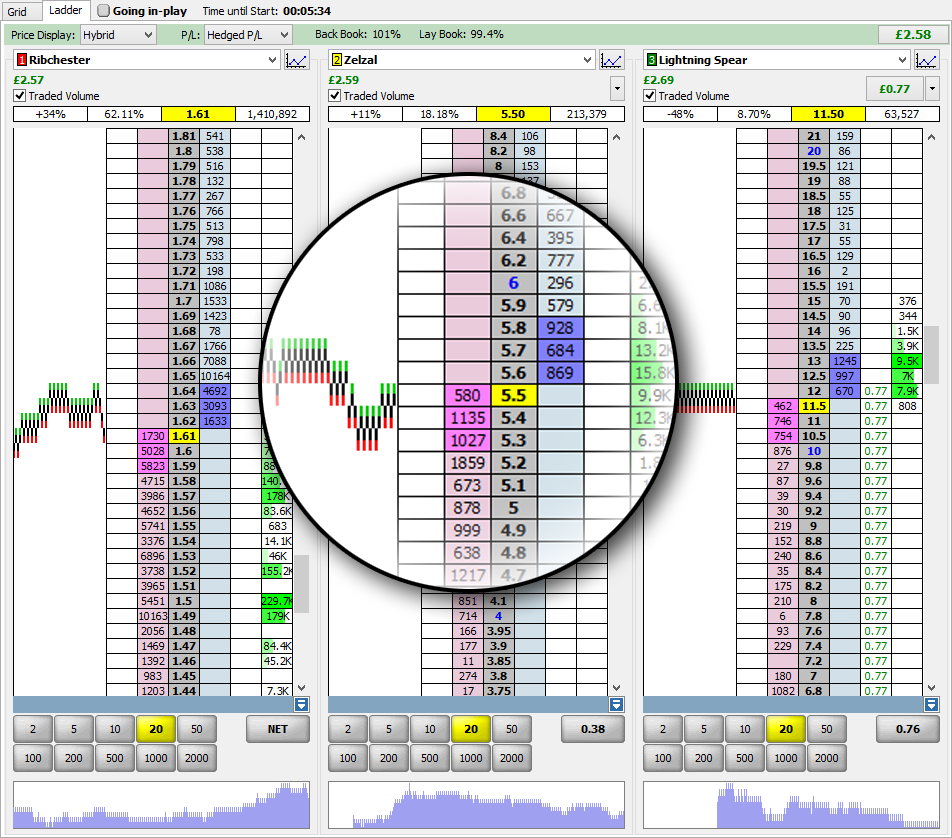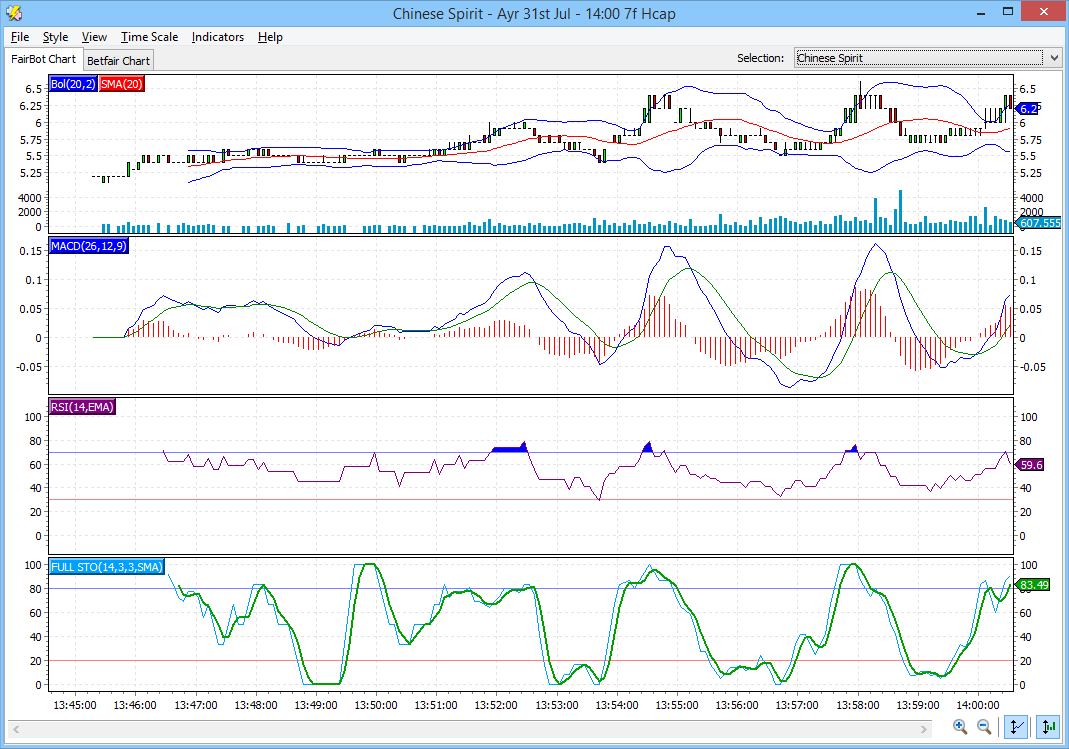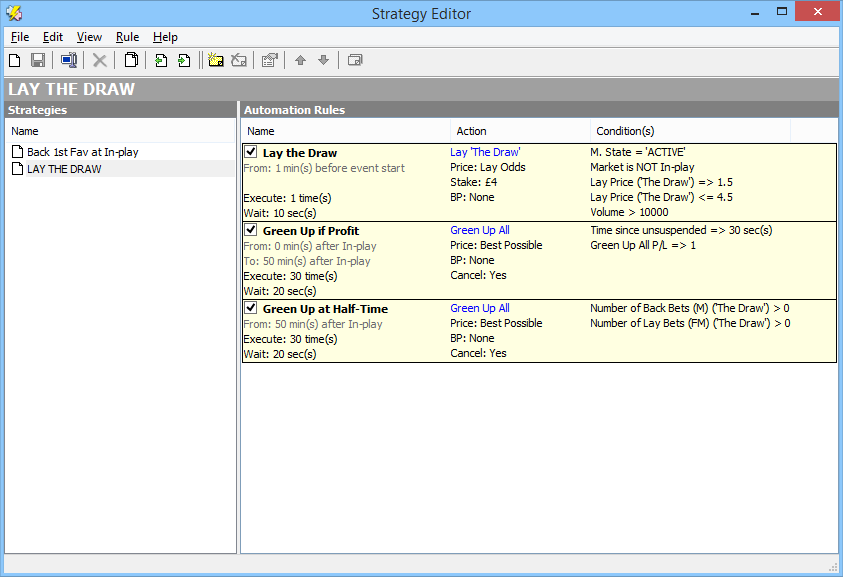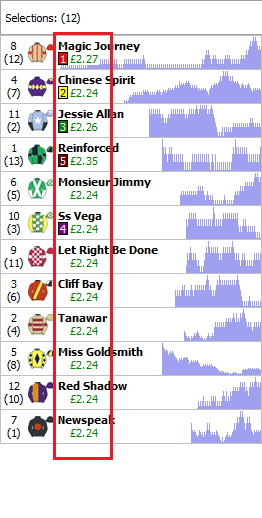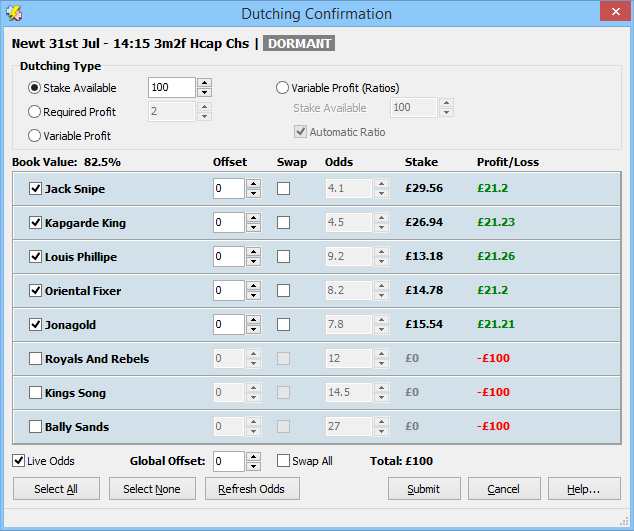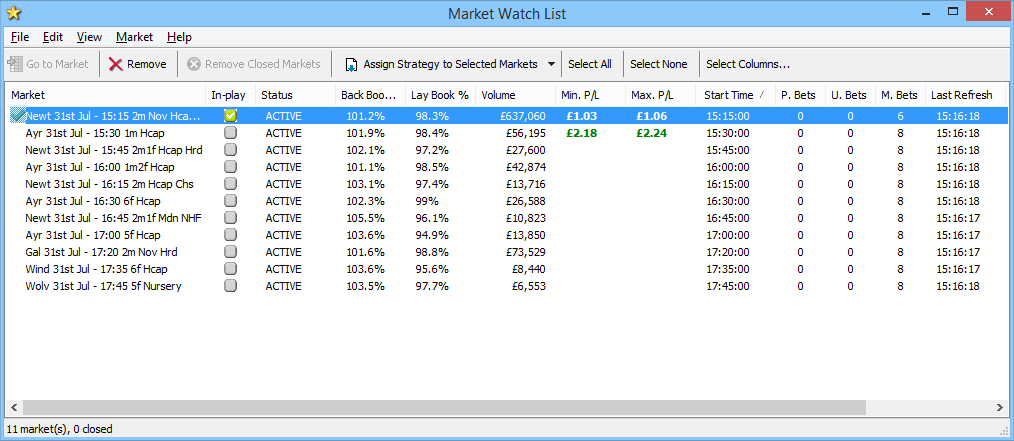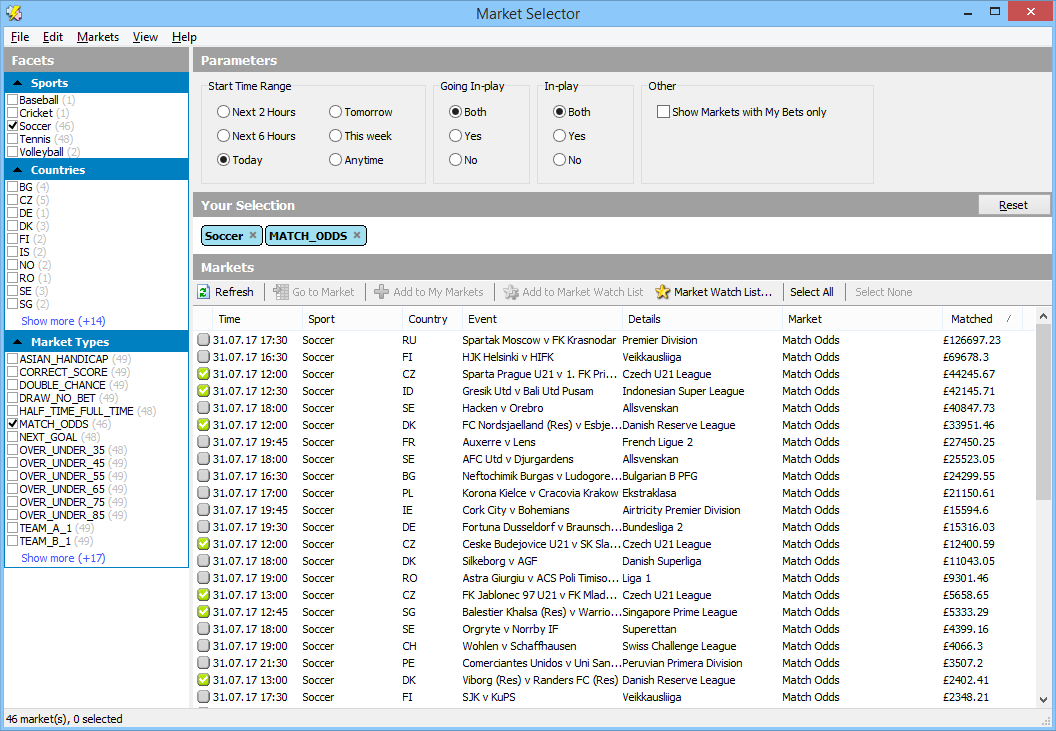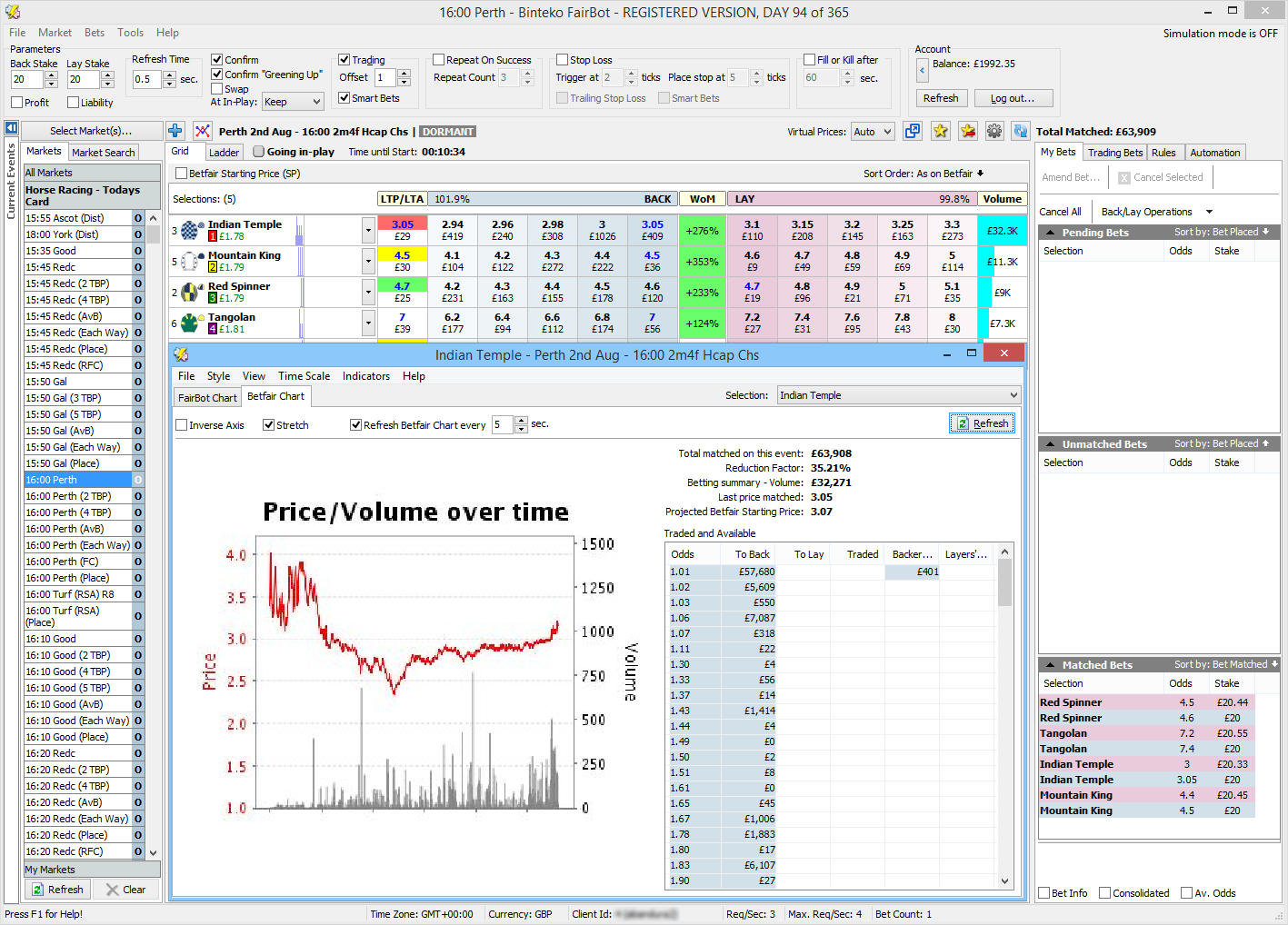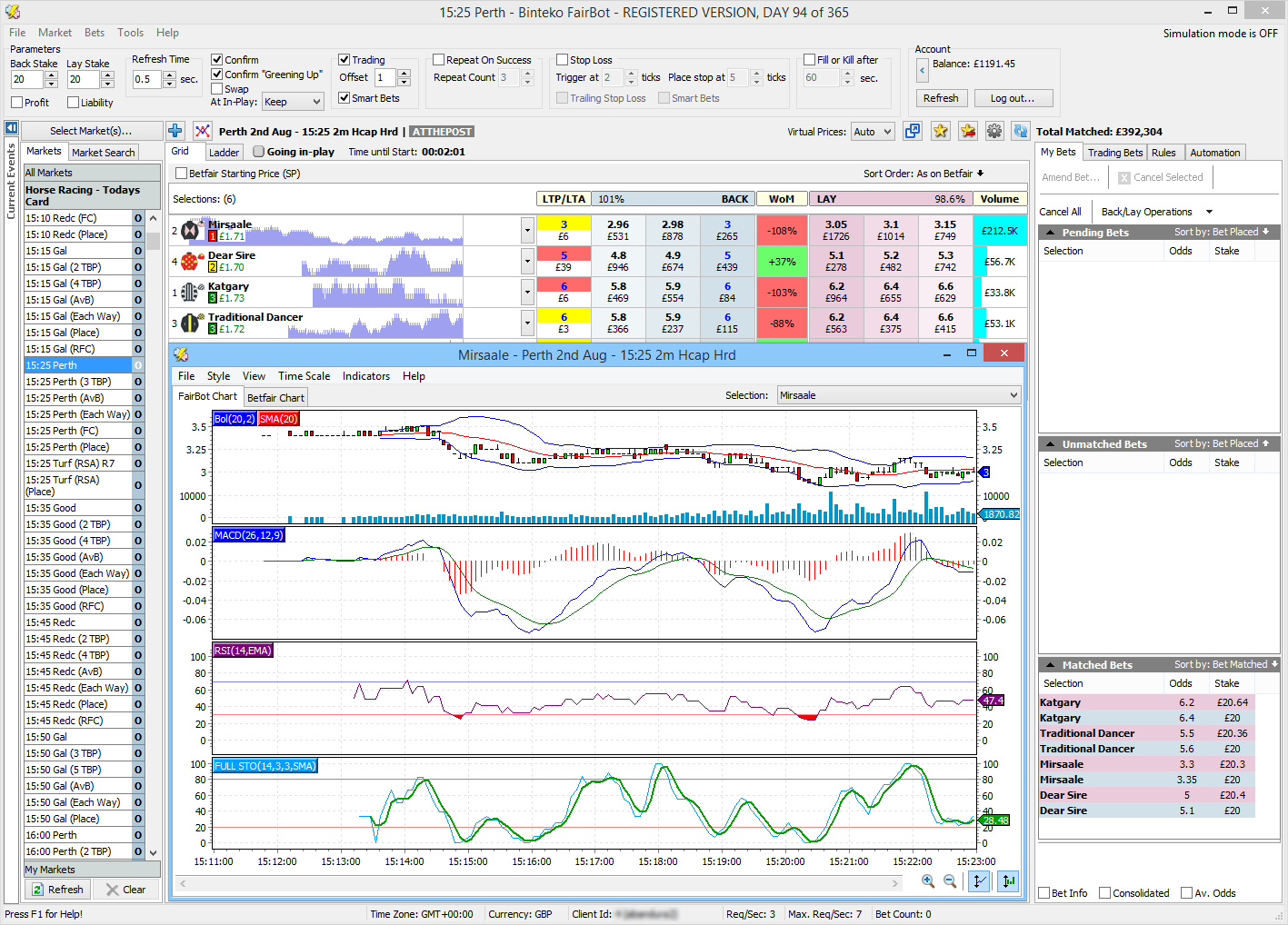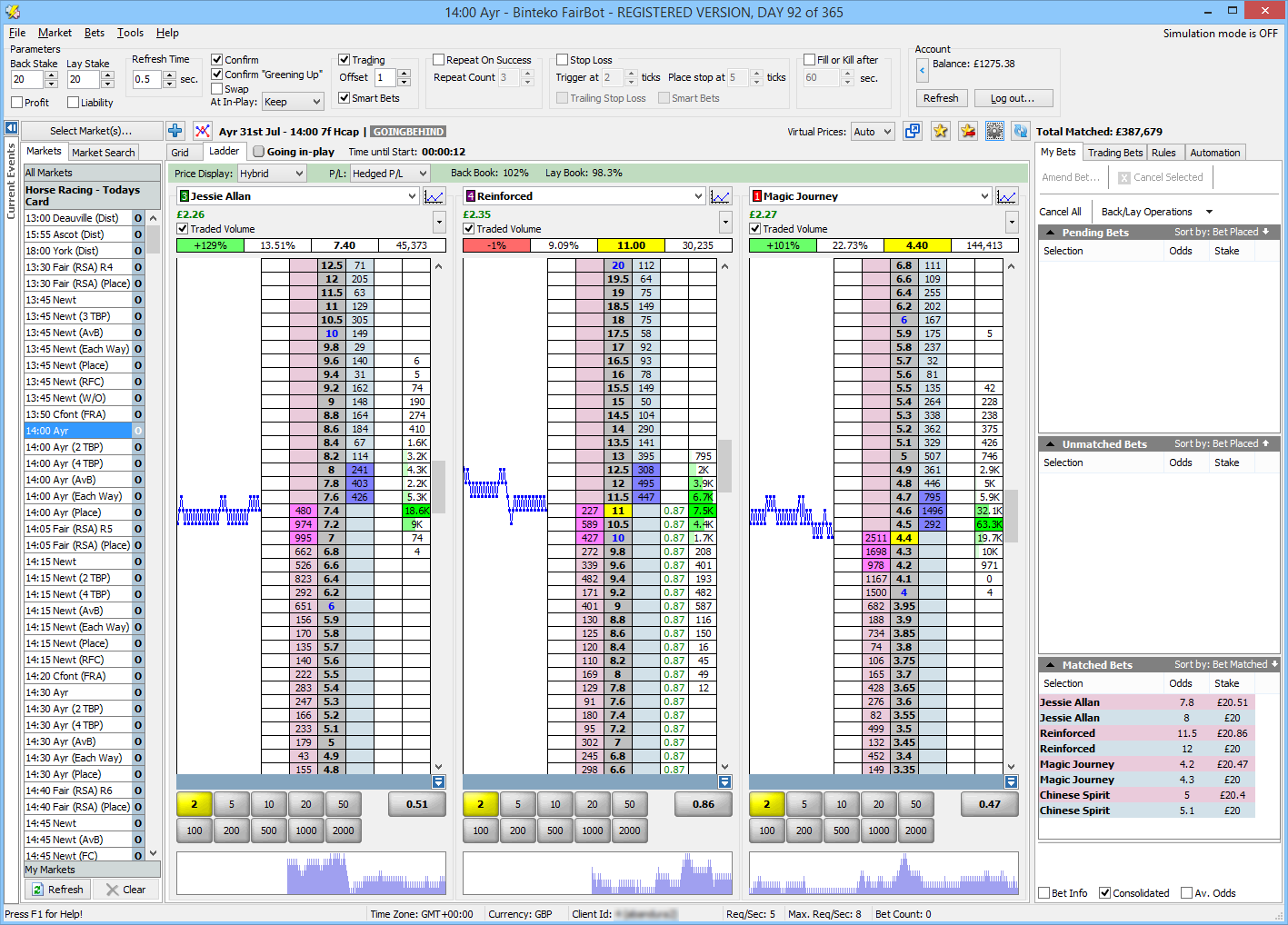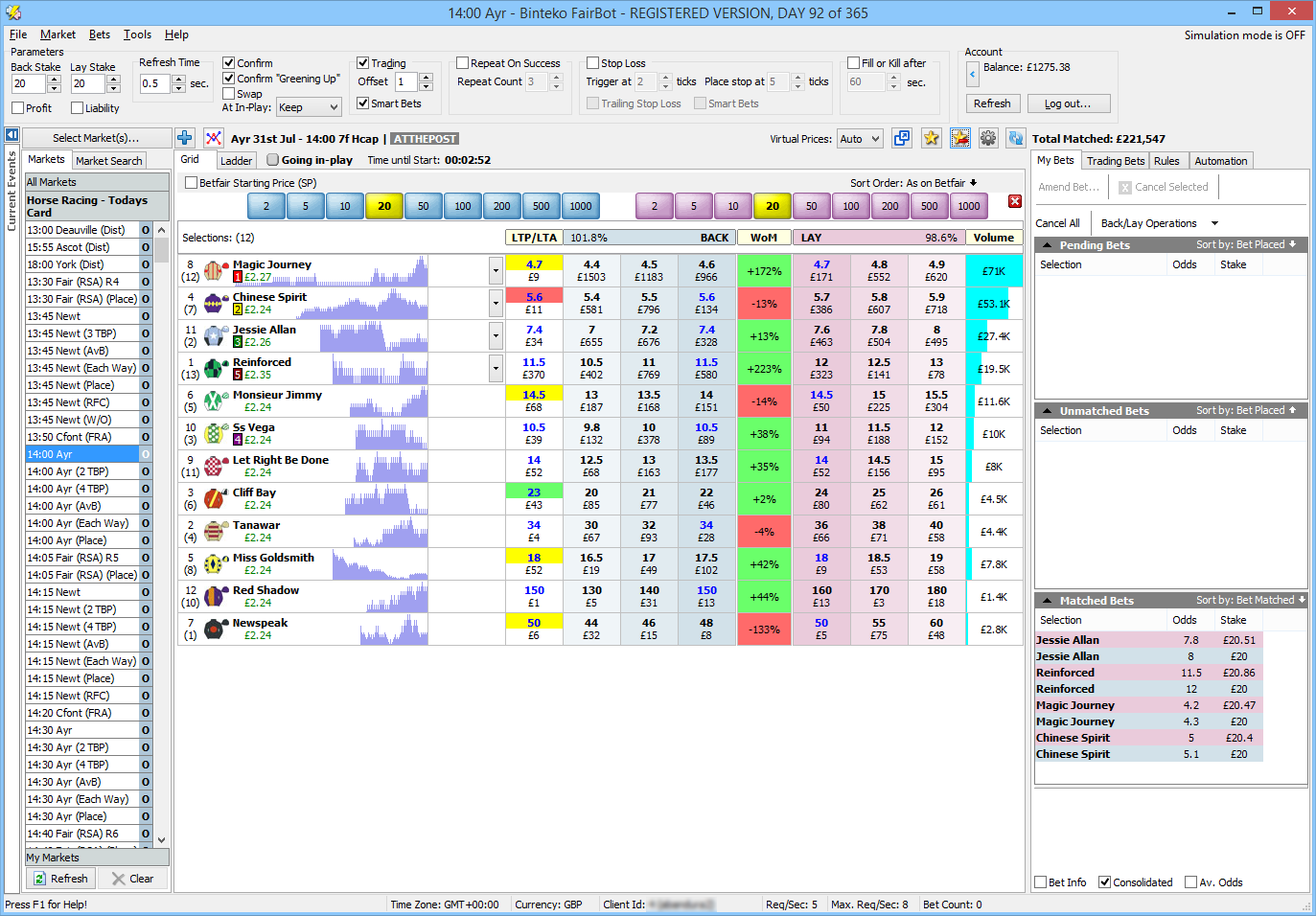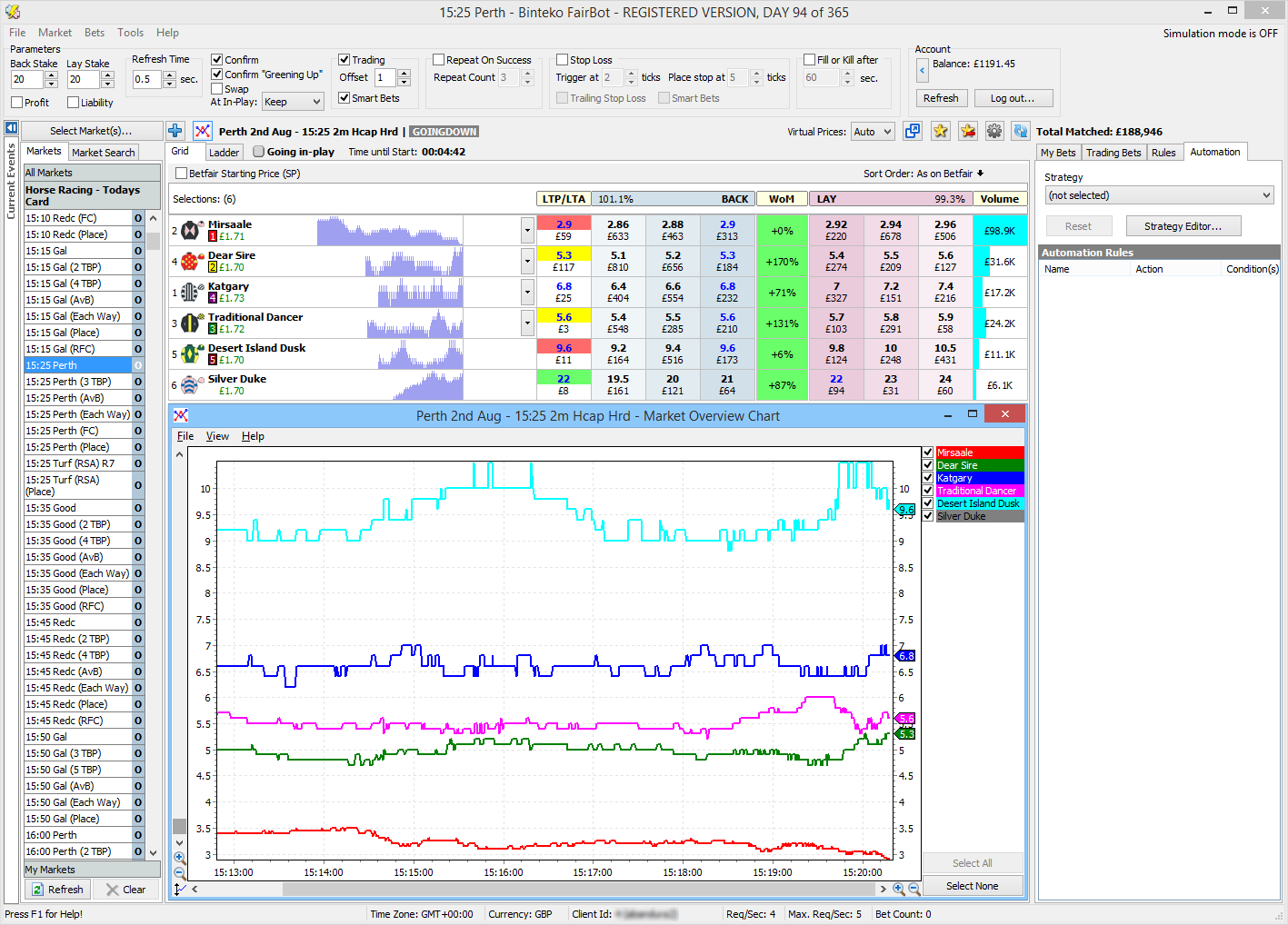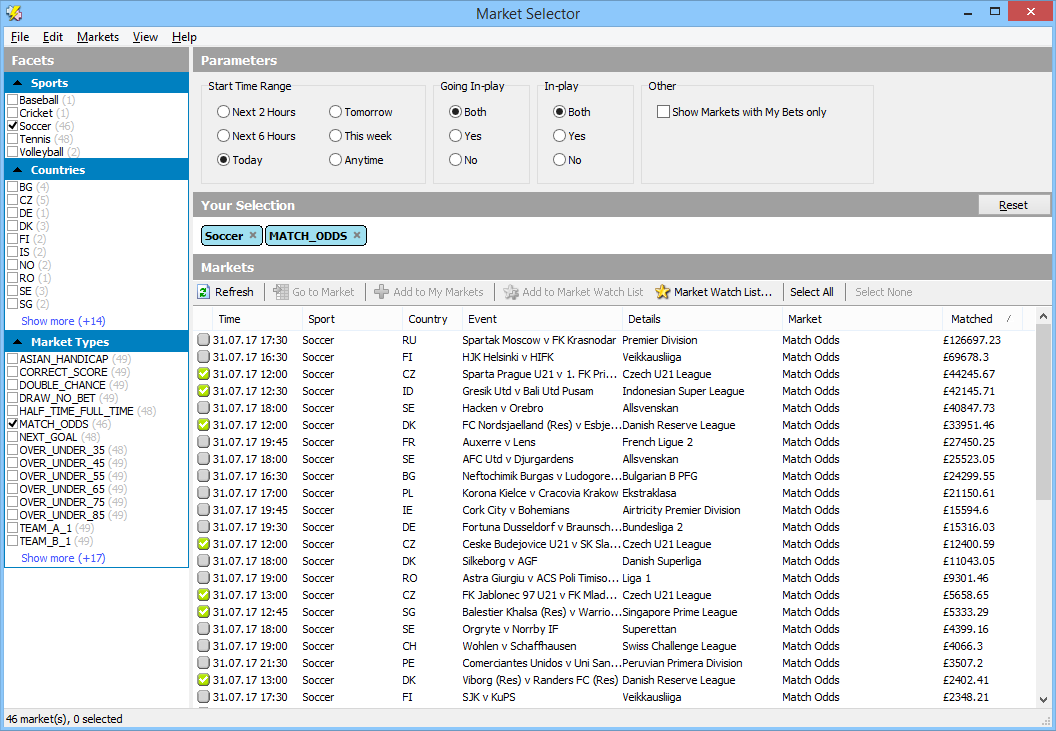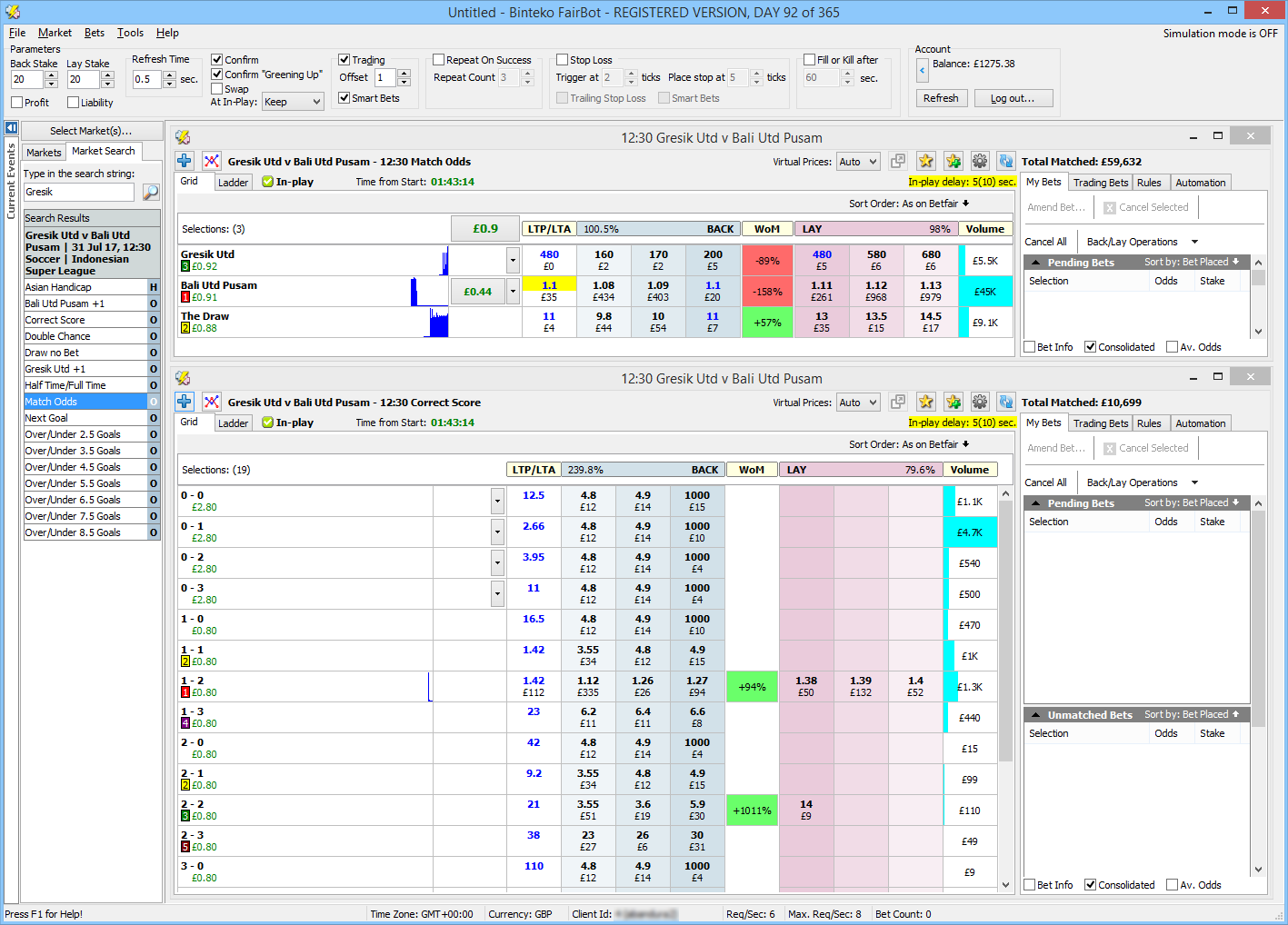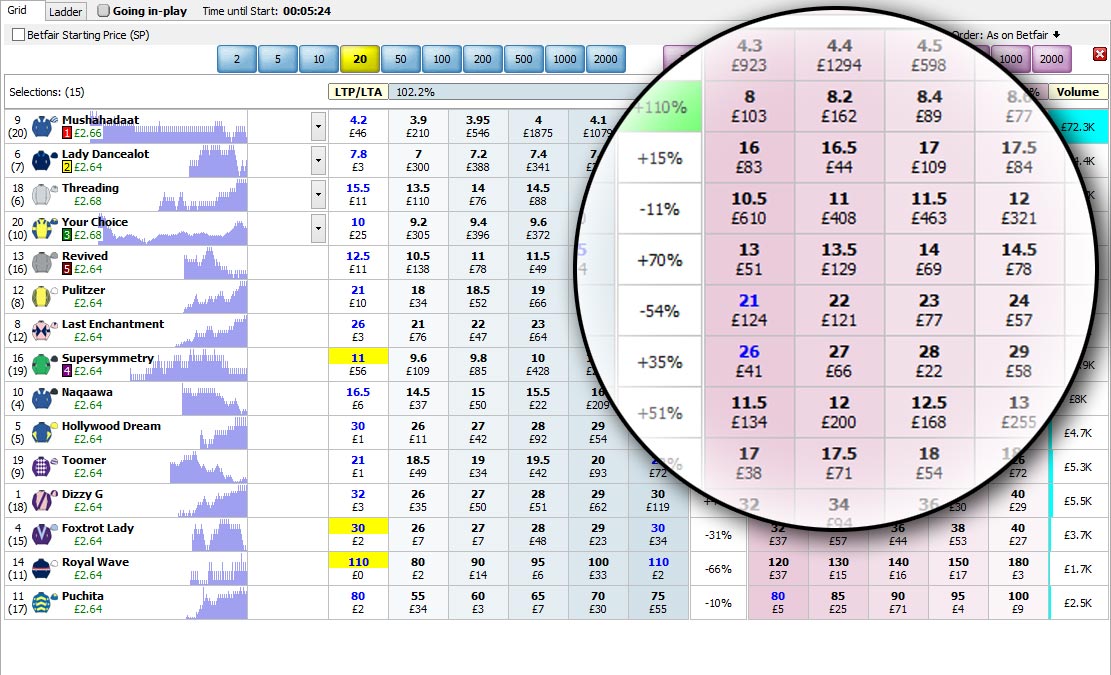
Grid Interface
The improved Grid-interface to Betfair website allows you to:
- Specify the required number of columns to display the back and lay odds.
- Display the traded volume for each outcome or participant.
- Show the odds change history.
- Place bets with a single mouse click.
- Sort rows according to different criteria.
- and much more...